Your financial service should accommodate your schedule, not the other way around. When you choose Varsity, you can access your bank accounts anytime, anywhere. Whether you’re in your dorm room, heading to work, or traveling, our online and mobile banking services are always here for you. Learn more below!
How to Access Varsity Online and Mobile Banking
It’s easy to access Varsity Online and Mobile Banking. Just follow these two quick steps:
- Step 1: Go to the Varsity home page and click the customer login designated area. Then, sign in and click on “ENROLL NOW” to create a new user account. You can also sign up on our mobile app. Just download the Varsity Mobile App to create your account.
- Step 2: For mobile banking on your device, simply download the Varsity Mobile App from the App Store or Google Play Store. Once you have downloaded your app and logged into your account, you can now save time and effort by easily depositing checks, checking your account balance, and more anywhere, any time.
Online and Mobile Banking Features from Varsity
Your Varsity Accounts
- Access your accounts with our biometric sign-in capabilities.
- Activate the “Fast Balance” feature to view your accounts prior to sign in.
- Quickly review account activity, balances, statements, and check images.
- Easily transfer your money between Varsity accounts
- Transfer funds between Varsity and other institutions.
- Stay on schedule with custom alerts with email or text notifications.*
- Save yourself a trip to the bank with Varsity’s Mobile Deposits.

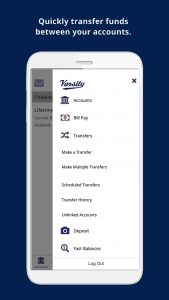
Bill Pay
Never miss a bill again when you choose Varsity. Schedule or pay bills directly from home, work, or while you’re out running errands.
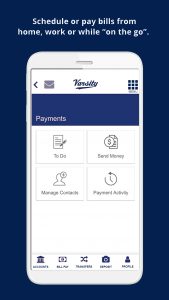
eStatements
- Securely receive electronic statements to reduce your chances of fraud.
- Get instant access to your monthly statements.
- Access banking statements anytime, anywhere.
- Reduce waste and the pain of having to shred your statements at year-end.
Money Management
- Budget, monitor spending, and establish savings goals.
- Compile your accounts internally and externally from other banks for a complete financial view.
- Categorize transactions automatically so that you can see where your money goes and help you take control of your spending.
CardValet
Using either your desktop or mobile device, you will be able to:
- Control the use of your Varsity debit card(s)
- Receive alerts*
- Turn cards on and off in real-time
*Alerts received as text messages on your mobile device may incur a charge from your mobile phone service provider.
Credit Sense
Your Credit Score is one of the most important financial metrics you have. Varsity is pleased to offer you a way to monitor your credit score and credit report for free with Credit Sense. With Credit Sense, you’re able to:
- Understand your credit score.
- Monitor your credit report.
- See your credit history.
- Learn how you can improve your credit score.
- Ability to receive monitoring alerts for credit report activity.
- And much more.
Enroll in Credit Sense through Varsity Online and Mobile Banking today!
Varsity Mobile Deposit
With the Varsity Mobile App, you not only have all the same great features you have with Varsity Online, but also the ability to deposit checks right from your smartphone or tablet, anywhere, anytime. It’s fast and simple to use when you follow these instructions:
- Using your smartphone or tablet, open the app and select “Deposit.” Accept the instructions.
- Select the Varsity account you wish to deposit the funds to and enter the check amount.
- Endorse the check as you normally would on the back by writing your signature, and add “FOR ELECTRONIC DEPOSIT TO VARSITY” just below it.
- Take a photo of the front and back of the check with your smartphone or tablet.
- Tap on “Confirm.” You’ve now made your deposit!

Learn More About Varsity Mobile
Enjoy Online and Mobile Banking When You Open a Varsity Account
In college and beyond, you deserve convenient financial services you can access anytime, anywhere. When you choose Varsity, your accounts are available at your fingertips. Additionally, our Digital Toolkit includes many features to help you manage your money.
Take your first step toward online and mobile banking services designed around your needs and busy schedule. Open an account with Varsity, or download our app through the App Store or Google Play Store if you already have an account!

